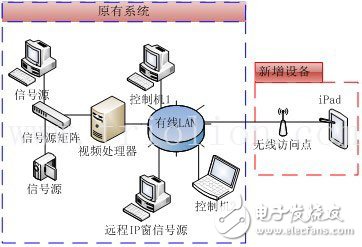Traditional large-screen controls are implemented by workstation computers or by central control systems. Although the control software interface has changed and become more and more abundant for so many years, it has never jumped out of the small circle of control methods. Regardless of how the communication methods develop, how to innovate and iterate electronic products seems to have nothing to do with the traditional large-screen industry control system. The continuous improvement of Wi-Fi (wireless network) and the emergence of electronic products like springs make the field of large-screen control more ancient and vicissitudes. What is the relationship between the iPad and the big screen, which seem to have no intersection on two parallel lines? This is really what many people in the industry and users have never thought of. However, the technology that has developed so far has made them have an intersection. Through direct communication with end users, users in various industries, such as studios, exhibition halls, museums, and monitoring centers, have shown an increasing demand for controlling large screens in mobile--eager to get rid of the embarrassment of computers. At the same time, the electronics industry has created a new device out of thin air - the tablet computer, the latter is Apple's iPad tablet. The iOS-based tablet device of the iPad has become a trend with the popularity of its screens and multi-touch features. A brand new solution - the iPad wireless control system came into being. iPad wireless control screen system, the changes to the original system is extremely limited, only need the original control environment to provide a wireless access port, in addition to any iPad, the installation of a large screen control app developed for Apple iOS platform, can be smooth Upgrade to "iPad wireless control panel system". figure 1 As shown in Figure 1, the iPad can access the entire control system through wireless access points (wireless routing, wireless APs are available). Users do not need any configuration, as long as you select the edited configuration file download on the iPad, you can operate the large screen to achieve various scene switching and other dazzling functions. The iPad Control App function is similar to the current central control systems - with simple touch operations, you can send more complex instructions to the device, such as opening a window on a large screen, switching scene scenarios, switching matrices, and displaying/closed captions. , close all windows, and more. All the original mouse and keyboard operations can be replaced with an App. The interface elements of the iPad control program App can be completely determined by the user. Both the text, the icon and the background image on the user interface can be manually configured according to actual needs. A set of configurations, called an "engineering." Users can download multiple projects for different occasions to switch between; or control multiple sets of large screen devices.
The latest Windows has multiple versions, including Basic, Home, and Ultimate. Windows has developed from a simple GUI to a typical operating system with its own file format and drivers, and has actually become the most user-friendly operating system. Windows has added the Multiple Desktops feature. This function allows users to use multiple desktop environments under the same operating system, that is, users can switch between different desktop environments according to their needs. It can be said that on the tablet platform, the Windows operating system has a good foundation.
Windows Tablet,New Windows Tablet,Tablet Windows Jingjiang Gisen Technology Co.,Ltd , https://www.gisengroup.com