Foreword NEC NP-CM4150X education projector with 1024 × 768 resolution, brightness up to 3300 lumens, contrast 15000:1,225W high-efficiency mercury lamp, 10,000 hours long life, the world's shortest straight shot short focal, projection 80-inch screen requires only 65cm. In addition, it also supports mobile phones and other devices to achieve wireless projection, wireless transmission applications, support for a variety of file formats, support for stylus functions. Appearance details Appreciation From the design point of view, NEC NP-CM4150X uses a white matte shell, non-slip and will not leave fingerprints, looks very stylish. Of course, the most prominent is the "big eyes" projection lens. The projection ratio of 0.4 makes it the shortest direct shot in the world. NEC NP-CM4150X Projector NEC LOGO Although it is educational projection, the size of the NEC NP-CM4150X is not so large. The weight of the entire machine is 3.8 kg. The corners have been rounded to facilitate movement. The front and side air outlet designs of the machine can more effectively accelerate the heat dissipation and keep the machine stable for a long time. The use of double-layered fiber filters has greatly increased the dust-proof area through the wrinkling design. At the same time, the double-layer design can effectively filter dusts of different sizes, and has a powerful dust-proof function, which is sufficient to deal with such dusty places in the classroom. Control panel, there are two control areas above the fuselage, a menu selection button, you can easily control the volume and brightness, convenient to operate without a remote control; the other is the status control area, a power button, Signal source selection, etc., the button feels crisp, feedback is obvious, the power button feel has made a distinction, a larger area. The machine is equipped with a 225W high-efficiency mercury lamp, providing high brightness and contrast, and the service life is up to 10,000 hours. The angle adjustment of the NP-CM4150X projector adopts a rotating method, which makes the adjustment more fine and can be adjusted as needed. The adjustment range is about 5 cm. Accessories and interfaces NP-CM4150X comes standard with a power cable, VGA cable, remote control, and has a rich and comprehensive interface configuration: dual VGA, dual HDMI, USB cable directly connected, cable transmission, wireless transmission, USB direct reading, composite video, audio input, Audio output, VGA output (VGA2 automatic switching), RS232 serial port, as an educational projection, this interface is sufficient to meet different teaching scenarios. System menu introduction The advanced main menu of NP-CM4150X has four major items of signal source, adjustment, setting, and information for users to adjust, and there is no fancy function. The horizontal menu switching conforms to the user's usage habits, and the simple and practical is still the main design of education business type projection. in principle. Supports multiple signal sources Multiple display modes available In the adjustment options, a variety of display modes are preset, including a video mode, a presentation mode, etc. It is not difficult to find through actual comparison that these modes do have significant differences in display brightness and contrast, and can be used according to the classroom during use. The environment and personal preferences of other places are selected to meet the diverse needs of different users. Auto Keystone is turned on by default There are digital zoom in the setup menu, 9 kinds of different wall colors, etc. It is worth mentioning that the automatic keystone correction mode is enabled by default. I try to manually adjust the bottom bracket of the projector to change the projection angle. The projector can automatically correct it. practical. Of course, you can also make manual adjustments. Display performance test Excel document real shot Word document real shot From the test of PPT and Word documents, the NEC NP-CM4150X can clearly display text, numbers, letters, etc., and meet the daily teaching needs without problems. At the same time, we tested the NP-CM4150X's dynamic and clear lines, color transitions, and three-primary color reproduction capabilities to test the potential strength of this product. (Because of the multiple digital conversions after taking the screen shots and the performance of the reader's display equipment, they are for reference only.) In the three primary colors test, the machine's grasp of color is in place, the color is extremely smooth and delicate, the screen is structured, the dark details are clear and sharp, and the transition is smooth. At the same time, the performance in the degree of reduction is also remarkable. NP-CM4150X is more natural than the color scale, and the color is restored to the true color. Samples, photos to enjoy We will connect the NP-CM4150X projector to China Record Blu-ray HD player, restore the video and pictures through the HDMI interface, use the screen shot below to let everyone feel NEC this educational projector product's real picture performance. (There is a certain deviation between the screen shot and the actual effect, the screen shot is for reference only) Interactive teaching new experience As an educational projector, the NP-CM4150X supports wireless projection and web multi-view capabilities, making it easy to implement interactive teaching and enable teacher-student interaction. Students can easily display content through a tablet computer, and can display multiple student's content at the same time, making it easy for teachers to comment on comparisons, all mainstream operating systems support, and wide applicability. Below we demonstrate the wireless projection function. Install the NEC Wireless Projection App “Wireless Image Utility†on your mobile phone, connect the projector via your mobile phone, open the App, support for projecting photos, documents, etc. on the same network, and have functions such as laser pointers and graffiti pens to facilitate teachers’ teaching. At the same time, it supports multi-device display to facilitate projecting the content on the student's device to the projector and become a true interactive teaching. Document, picture demonstration effect, support graffiti function Environmental testing YORK network appliance channel has always insisted on advocating the concept of green consumerism, so we will test the power consumption, noise and other details of the NP-CM4150X projector in order to test whether this product is worth buying. Green products. The projector's power consumption is 264.3 watts in normal mode, and the energy-saving mode is lower, which can effectively help users save energy. In terms of noise testing, the NP-CM4150X projector is nominally 39dB. The noise measured during operation is close to the nominal value. The sound heard at normal distance is very small, and the environmental impact during operation is not significant. In terms of heat, in addition to the high temperature at the outlets on both sides, the temperature of the rest of the body is normal. to sum up: As a projector for positioning "education", the addition of the "shortest direct shot short focal length" technology has brought true convenience to it. Compared with traditional projectors, it not only saves installation space, but also minimizes shadows when the teacher writes. The ultra-high brightness of 3300 lumens and the contrast ratio of 15,000:1 can make the students in the back row see more clearly. The long life of 10,000 hours also saves the replacement cost. Bright white shell, matte material, feel first-class. The system presets a variety of display to meet the needs of different scenes, and automatic keystone correction makes the screen adjustment more convenient. At the same time, support for up to 16 simultaneous display screens, support wireless device projection, and make interactive teaching more vivid and interesting.
The Din-Rail Terminal Block is used to facilitate the connection of wires. In fact, it is a piece of metal sheet sealed in insulating plastic. There are holes at both ends to insert wires and screws to fasten or loosen them. For example, two wires sometimes need to be connected and sometimes need to be disconnected. This can be connected with terminals and can be disconnected at any time without them It's very convenient and fast to weld or wind together. And it is suitable for a large number of wire interconnection. In the power industry, there are special Terminal Blocks, terminal boxes, all of which are terminal blocks, single-layer, double-layer, current, voltage, common, breakable, etc. A certain crimping area is to ensure reliable contact and enough current.
Insulation material is nylon 66 with good flexibility and flame retardant , copper alloy with wire frame structure provide moisture, salt fog and bad environment protection for a long time, special wire pressing structure have good self-locking and loose proof performance. the product designed in accordance with IEC60947.
Din Terminal Block,Din Rail Terminal Blocks,Rail Mount Terminal Block,Din Rail Terminal Block Connector Suzhou WeBest Electronics Technology Co.Ltd , https://www.webestet.com
2 
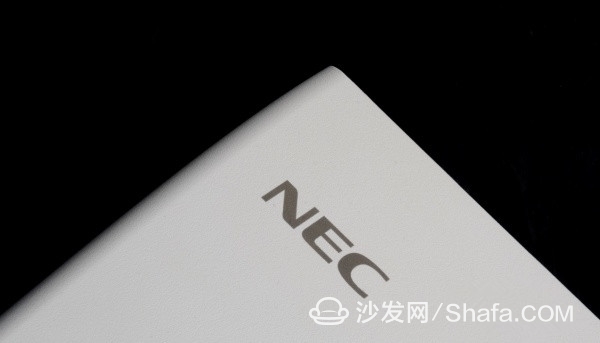



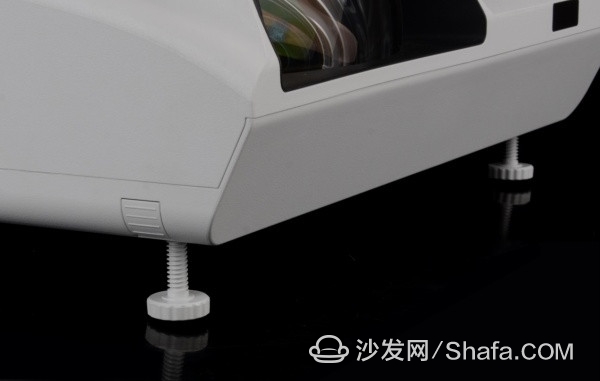
3 


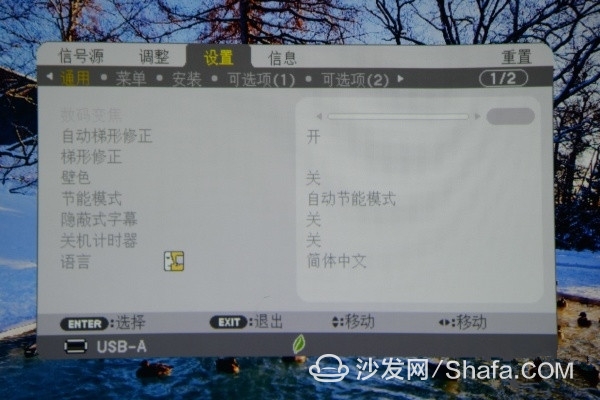
4 
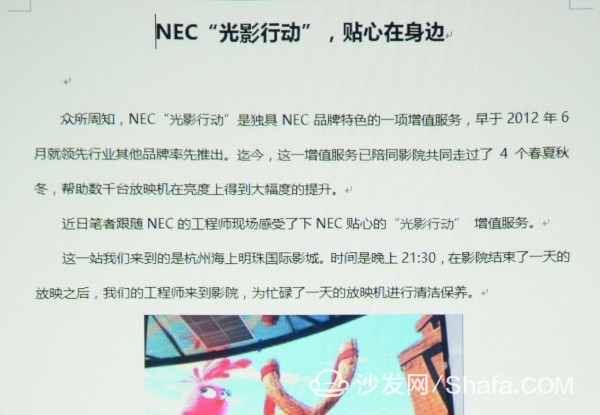



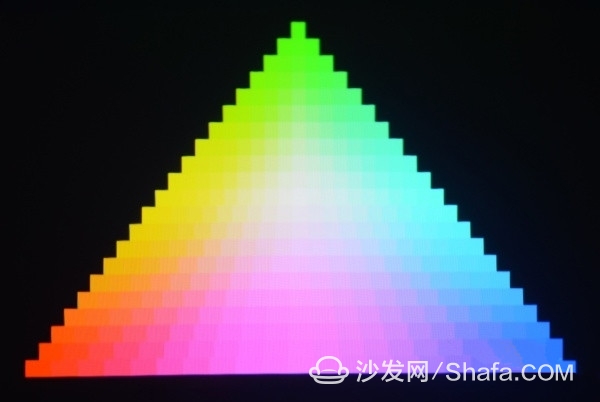
5 




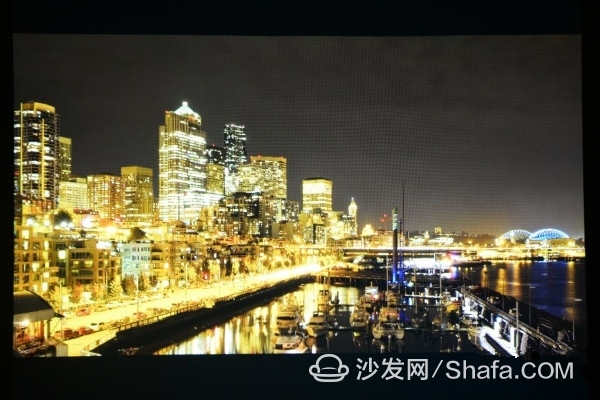
6 
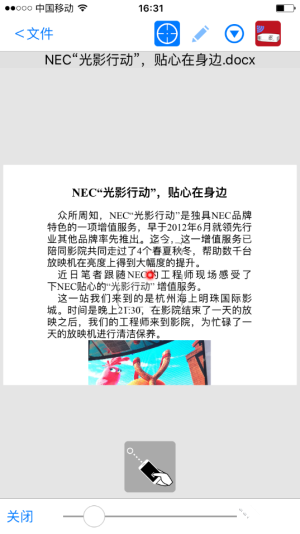
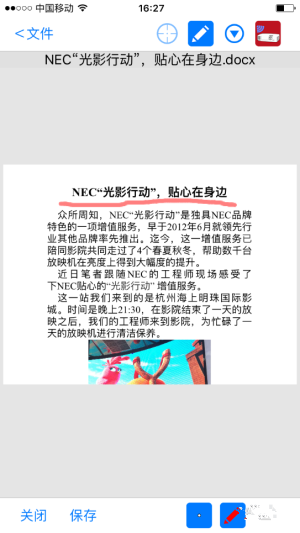


With the continuous development of digital teaching, the role of educational projectors in the classroom is increasingly important. It is not only an important carrier for teachers to display courseware content, but also an effective tool for diversified interactive teaching. In addition to playing audio and video files, more projectors have begun to support mobile devices such as mobile phones and tablets through wireless networks, effectively enriching the classroom teaching format.
In this year's 70th China Educational Technology and Equipment Exhibition, NEC released the world's shortest direct-projection short-pitch education projector. What is the performance and functionality of the NP-CM4150X as one of them? Today, the author takes a look at everyone.
As an education projection, the most common use scenario is to display text-based content such as teaching courseware in class. Therefore, we first look at its ability to express the text in the display performance test.
In practical use, the author finds that because of the projection ratio of 0.4, the biggest advantage of the NP-CM4150X is to save space, and it is possible to obtain a larger display area without placing the projector in a remote place, which can minimize the teacher's writing. The shadow of time. Moreover, the projection ratio of 0.4 has substantially reached the ultra-short projection ratio range that the conventional reflective short-focus projector can achieve, but the NP-CM4150X has a better price/performance ratio than the reflective short-focus projector.
Supports projection of images, web pages, etc., and supports simultaneous camera projection in real time
7
Environmental testing and summary Smart TV/box information can focus on smart TV information network sofa butler (http://), China's influential TV box and smart TV website, providing information, communication, TV boxes, smart TVs, smart TV software, etc. Answering questions.