As far as electronic products, especially consumer products, how to turn user's complex control actions into intuitive, convenient and productive experiences is the ultimate challenge for user interface design. On the one hand, the user interface design should take into account the five sensory needs of the user's vision, hearing, taste, smell and touch, and on the other hand, the impact of user requirements on the device or system. Most of the products currently on the market are effective, but they are mainly handled by separating the user's vision and touch. From simple buttons or buttons on computer keyboards, cell phone keyboards, MP3 players, home appliances and even TV remotes, to more advanced click and scroll features, such as volume adjustment sliders, scroll wheel and trackpad [LU1], output The position (that is, the result of the user's input or manipulation action) is distinct from the user's input position. If the input and output, that is, the visual and tactile sensations, are completely consistent, how good it is! This consistency of vision and touch is the basic advantage of the touch screen.
It is simple to say that visual and tactile symmetry is completely consistent, but it is a profound technological breakthrough that will completely change the way users interact with electronic products. Therefore, some people call this the revolution of user interface. The transparent nature of the touch screen allows the user to "touch" different content on the display directly, and people are sighing at such user interface design. Because the user no longer has to look for the button or button around the electronic device, such as a computer mouse or keyboard or even a dial button on the phone, but directly interacts with the application that is solidified in the device "brain" (ie its operating system). This is a revolutionary change that gives users direct control over powerful operating systems and applications, all at the user's fingertips. Of course, we can use the mouse and trackpad to access the application on a computer screen, but this control is not a direct touch screen display, and does not allow the user to integrate with the screen and embedded applications. In fact, we can use the touch screen through the various actions or gestures we can imagine, making the display vivid and vivid, as long as the eyes see it, simply interact through touch. At present, touch screens are mainly divided into three categories: single touch; multi-touch recognition of finger direction; multi-touch recognition of finger position.
Single touch screen
The function of the touch screen has been developed from simple to complex. The original product only supports the simplest control, which is a finger touch on the screen to achieve control. For example, we operate every day at the POS terminal of the attached supermarket or at the check-in terminal of the airport. Previously, we were only able to control through the mechanical buttons around the screen, and the single-touch screen achieved a major advancement in the user interface. Of course, mechanical and new capacitive touch-sensitive buttons are everywhere in our homes, offices, and everywhere: mobile phones, landlines, remote controls, televisions, computers and their peripherals, gaming consoles, refrigerators, microwaves, ovens, and more. In-vehicle electronic control equipment such as radios and air conditioners, etc. Now, the single-touch screen shown in Figure 1 below integrates the user control interface directly on the display, so traditional mechanical buttons are no longer needed.

Figure 1 single touch screen function
This kind of screen brings two major benefits to the user interface. First, the device design space is optimized, which is especially beneficial for small devices, because it can "install" screens and buttons simultaneously in the same area; second, because buttons can be bound to operations Any application in the system, so the device can use a "button" to reach an unlimited number. The above functions are mainly based on resistive touch screen technology and have been widely promoted in various applications such as consumer electronics, airport newsstands, grocery POS terminals and car GPS systems.
Multi-touch screen - recognize finger direction
Although the single-touch screen and resistive touch screen technology are surprising and revolutionary, they still have two major drawbacks. One is that resistive technology relies on the physical movement of the touch screen, although it has little effect, but after normal wear and aging. The performance will drop; the second is that this technology only supports single touch, which means that only one finger can be used to perform a single action on a certain area of ​​the screen at a time. Why is user interaction with the device limited to one finger? Apple made an invaluable contribution to the user interface revolution, and its iPhone introduced an inductive capacitive touch screen. Even in a miniaturized device such as a smart phone, in order to fully utilize the functions of the application and the operating system, multiple fingers are required to achieve optimum usability. Because of Apple, it is now difficult for users to imagine how to perform photo zooming, such as the following photo shown in Figure 2, and the orientation change of the album and web view, without supporting the gestures of two fingers. of.

Figure 2 Multi-point gesture on the touch screen zoom
Other technology innovators continue to use this multi-touch technology on a variety of device systems, including the Google G-1 and Blackberry Storm smartphones, MacBook Pro and HP touchsmart desktops and laptops, portable media players and more. Application, etc. Now, users have new expectations, and hope to further improve the way users interact with their electronic products, and various electronic products are vying to meet this new requirement of users.
Multi-touch screen—identifying finger position
As with single-touch screens, the multi-touch screen that recognizes the direction of the finger has a limitation in that the number of operating points that the technology can simultaneously recognize on the screen is limited. Why can I only identify two operating points at a time? The user's two hands have ten fingers, and when the users interact with each other, more fingers appear on the screen. This is the origin of the multi-touch concept of recognizing the position of a finger, which enables manipulation of more than two fingers.
Cypress calls this technology "multi-touch full-area input," which further enhances the reliable usability of touchscreens to meet a wide range of feature-rich applications. Reliability means that we can accurately capture the raw data of all the contacts on the screen at the highest granularity, and minimize the confusion caused by the inaccurate positioning of the screen contacts. Usability refers to the ability of many powerful applications to benefit from the manipulation of the screen with both hands or more than two fingers on different screen sizes. 3D interactive games, keyboard input, and map manipulation are some of the main objects that use this touchscreen feature.
Fundamentally, multi-touch global input technology provides device and system OEMs with all the touch data at their fingertips, helping them to be creative and developing the next generation of new and practical technologies.
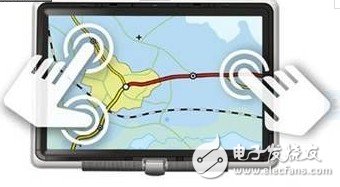
Multi-touch screen that recognizes finger position
Vibratory Motor
Xinxiang Mina Import & Export Co., Ltd. , https://www.mina-motor.cn